
IPL
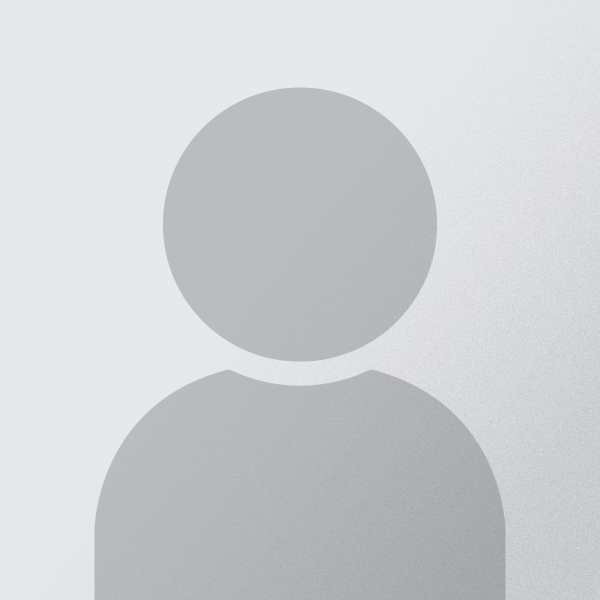
IPL WhatsApp Channel Description :
IPL WhatsApp Channel Rules :
Welcome to the official IPL social media channel! To ensure a positive and respectful community experience, please read and follow the guidelines below.
* Be respectful and kind to all members. Avoid offensive language, harassment, or personal attacks.
* Do not spam or promote unrelated content. Keep discussions relevant to IPL's content and community.
* Respect privacy. Do not share personal information or content without permission.
* Any inappropriate content, including hate speech, adult material, or illegal activities, will result in immediate removal.
* Constructive criticism is welcome, but please be polite and professional.
* For any issues or concerns, feel free to contact the IPL page admin or moderator.
* Enjoy your time here! Follow, like, share, and support IPL for more engaging content.
IPL WhatsApp Channel Link
Related Groups
Join Social Media Channels – Channelsor.com
Welcome to Channelsor.com – your one-stop platform to explore, share, and connect with a wide range of engaging and trending WhatsApp, Telegram, YouTube, Instagram, and other social media channels from across the globe. Whether you're looking for entertainment, news, education, motivation, or niche communities, we've got you covered.
Dive into a curated collection of top-rated and user-submitted channels that match your interests and passions. With a simple and user-friendly interface, finding the right channel for your needs has never been easier.
Are you a channel owner? Great! Registered users can easily submit their own channel links to get discovered by a wider audience. You’ll have full control to manage, edit, or update your channel info anytime through your personal dashboard.
Start exploring now, join your favorite communities, and become part of an ever-growing social media ecosystem. Only on Channelsor.com – where social connections begin!
How to Join a Channel?
Basic Rules Before Joining Channels
Please follow these basic rules before joining any community:
How to Remove Your Channel from Channelsor?
If you’ve submitted a channel, you can log in and remove or update it anytime directly from your profile dashboard.
How to Submit Your Channel to Channelsor?
Submitting your channel is quick and easy. Just follow these steps:
Disclaimer
Channelsor.com is a community-submitted directory. Channel content, purpose, and availability are controlled by individual owners. If a link becomes invalid or the content changes, it's beyond our control. Always join responsibly and review the group/channel rules.


